System Restore creates restore points which keep a complete state of Registry settings, drivers and various system files. The user can roll back the operating system to one of the restore points if Windows 10 becomes unstable or unbootable. One unfortunate change that happened in Windows 7 is that System Restore points are created far too less frequently now – once every 7 days. Here is how to increase system restore point frequency in Windows 10.
Here is How to Increase System Restore Point Frequency in Windows 10:
- STEP 1: At first, open the Registry Editor app. To do so, just press Win+R, type regedit.exe and press OK.
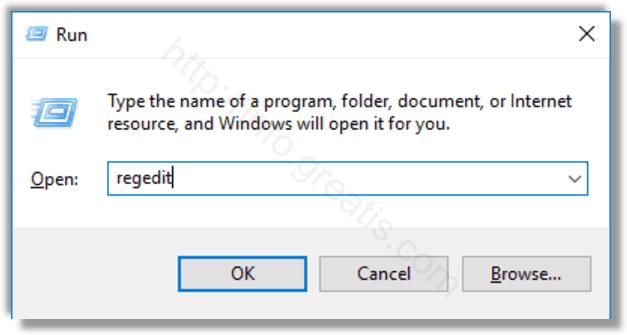
- STEP 2: Then go to the Registry key HKEY_LOCAL_MACHINE\SOFTWARE\Microsoft\Windows NT\CurrentVersion\SystemRestore
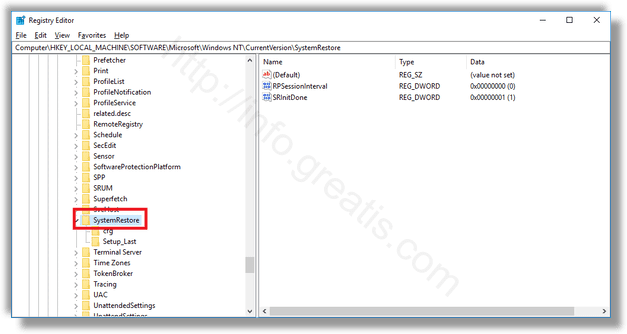
- STEP 3: After that, modify or create a new 32-Bit DWORD value SystemRestorePointCreationFrequency. Leave its value data as 0.
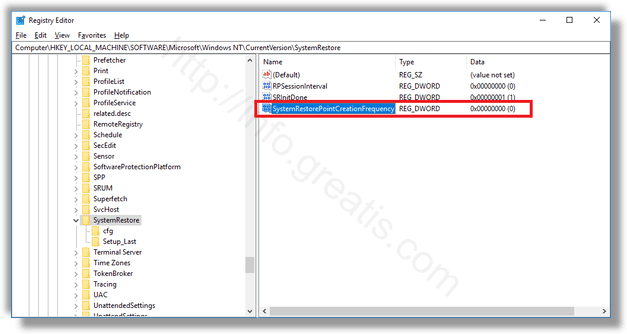
- STEP 4: At last, restart your Windows 10.