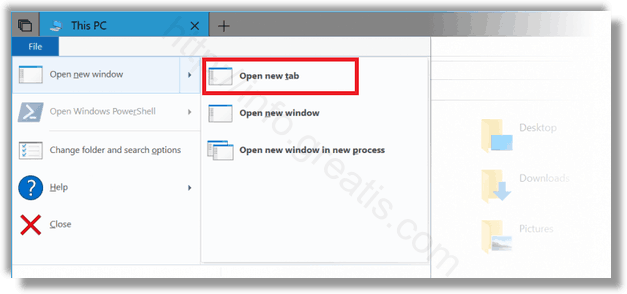Recent versions of Windows 10 include an implementation of the Tabbed Shell, known as Sets. It allows app grouping exactly like tabs in a browser. When Sets are enabled, the user can combine windows from different apps in a tabbed view. Here’s how you can open a folder in a new tab in File Explorer.
Here is How to Open a Folder in a New Tab in File Explorer:
- WAY 1: You may just press the Ctrl + T keys for opening a new folder.
- WAY 2: Another way – right-click on a folder and select Open in a new tab from the context menu.
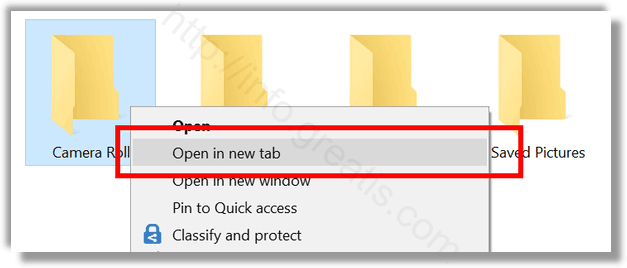
- WAY 3: At last, you can click on the File command in the Ribbon UI, and choose Open new window > Open new tab.