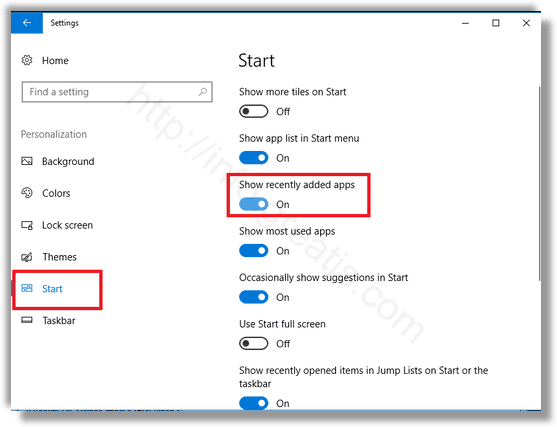In Windows 10, the Start menu is completely different. It has nothing common with the its previous implementations. It is a Universal Windows Platform (UWP) app which combines the list of installed apps with Live Tiles and shortcuts pinned to the right pane. The Start menu features the Recently added apps list which shows the classic and Store apps you’ve recently installed. If you want to hide them, here is a simple guide.
Here is How to Remove Recently Added Apps From Start Menu In Windows 10:
- STEP 1: At first, open the Settings app.
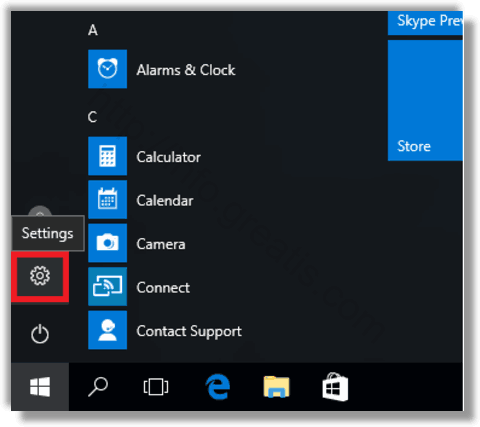
- STEP 2: The go to Personalization – Start.
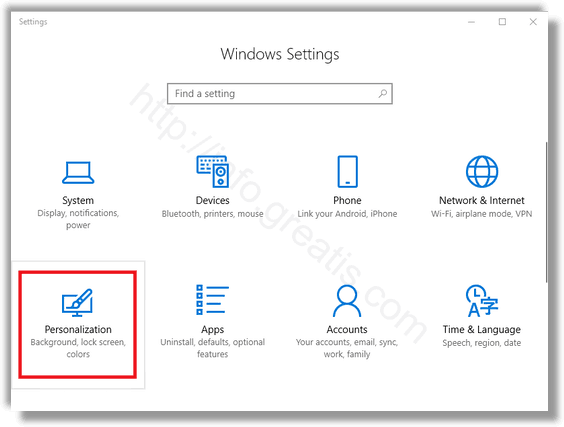
- STEP 3: Finally, disable the Show recently added apps option.