All Windows versions allow you to customize a specific folder’s view to make it more suitable for the content in that folder. View changes are remembered by File Explorer/Windows Explorer or, all folders can be set globally to the same view via Folder Options. Sometimes you may want to reset folder view to clear out all the changes you made. Here is how.
Here is How to Reset Folder View For All Folders in Windows 10:
- STEP 1: At first, open the Registry editor. To do so, just press Win+R, type regedit.exe and press OK.
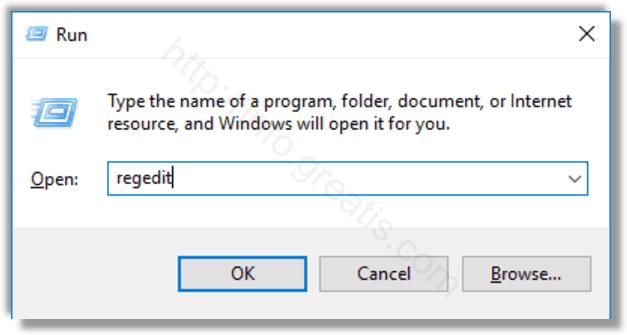
- STEP 2: Then go to the Registry key HKEY_CURRENT_USER\Software\Classes\Local Settings\Software\Microsoft\Windows\Shell.
- STEP 3: After that, right-click the Bags subkey under Shell and select Delete in the context menu.
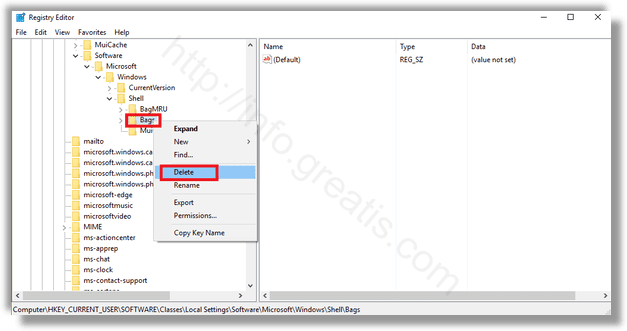
- STEP 4: At last, delete the subkey named BagMRU too.