Windows 10 comes with a built-in backup system called “File History”. It allows the user to create a backup copy of files stored on your PC. It will prevent data loss in case something goes wrong. Here is how to restore files if some data were lost.
Here is How to Restore Files from File History in Windows 10:
- STEP 1: At first, open the Settings app.
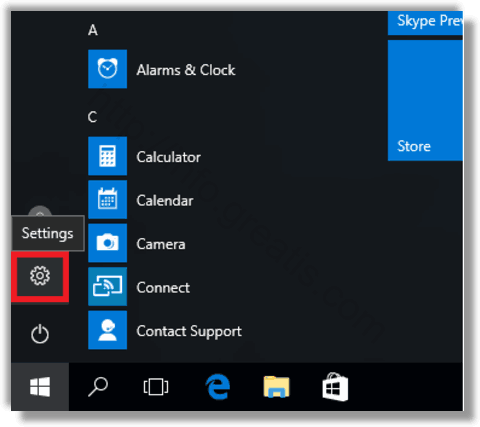
- STEP 2: Then go to Update & Security -> Backup.
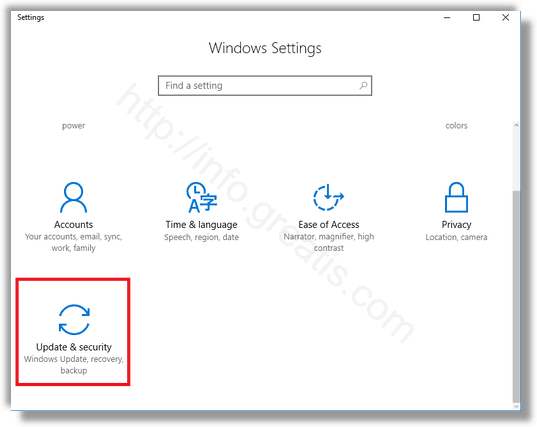
- STEP 3: After that, click on the link More options on the right pane.
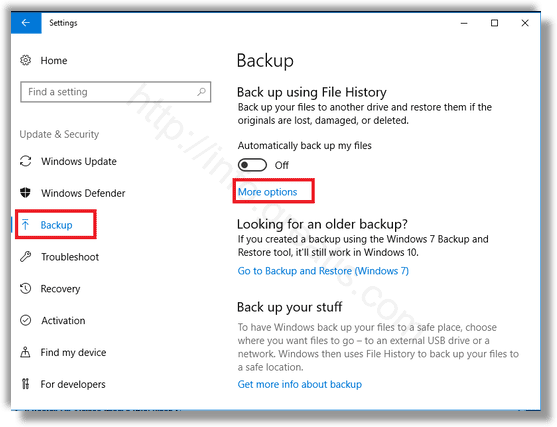
- STEP 4: At last, scroll down and click on the link Restore files from a current backup.
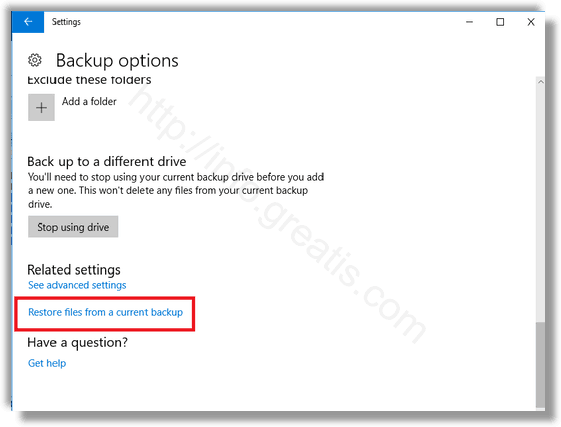
There you have to select the desired folder to restore and click on the green button to restore it.