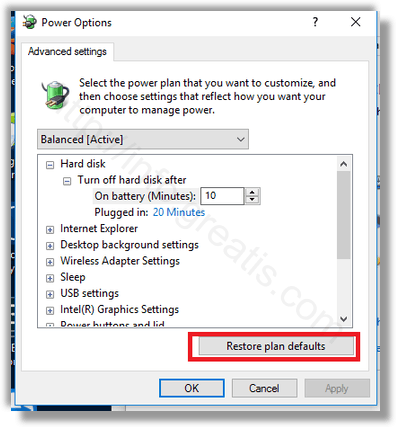By default, Windows 10 come with three power plans: High Performance, Balanced, and Power Saver. These plans are designed to quickly let you switch a group of hardware and system power settings. These power settings affect how long your battery lasts and how much power your PC consumes. Here is how to restore power plan’s default settings.
Here is How to Restore Power Plan Default Settings in Windows 10:
- STEP 1: At first, open Settings app.
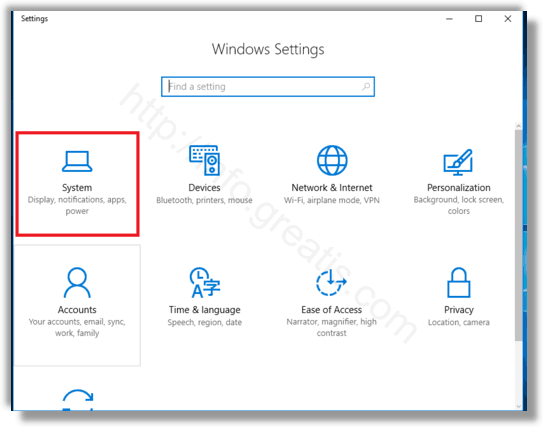
- STEP 2: Then go to System – Power & sleep and click on Additional power settings link.
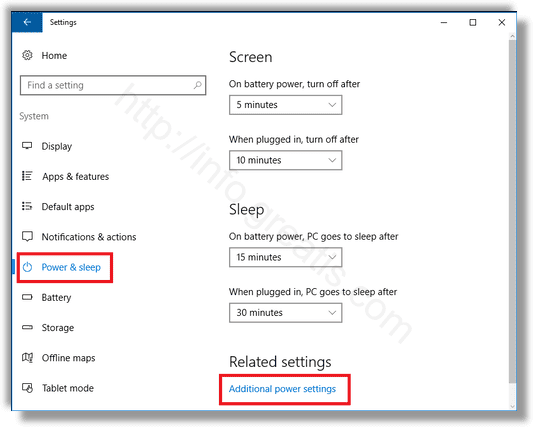
- STEP 3: After that, click on the link Change plan settings in appeared window.
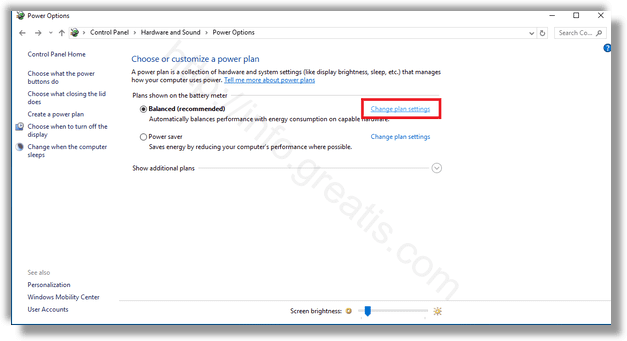
- STEP 4: On the next window, click on Change advanced power settings.
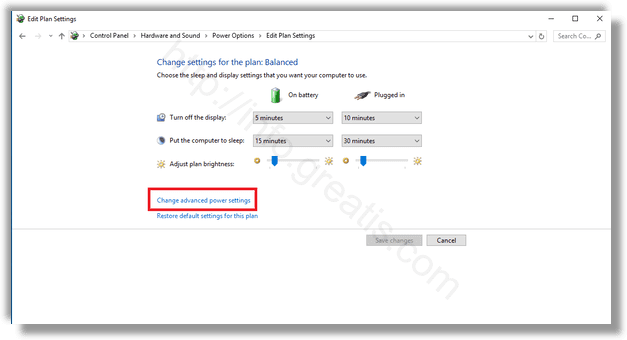
- STEP 5: At last, press Restore plan defaults for chosen plan.