System Restore is a feature of Windows 10 and several previous versions of Windows. It was created to help you fix the OS with just a few clicks when system files or settings get damaged. Here is how to run System Restore in Windows 10.
Here is How to Run System Restore in Windows 10:
- STEP 1: At first, press Win+R keys, type SystemPropertiesProtection and press OK.
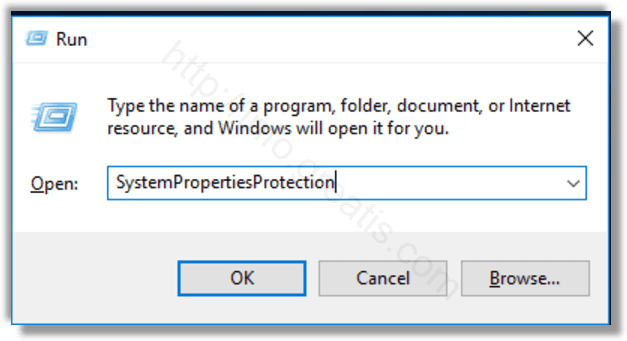
- STEP 2: The System Properties dialog will appear with the System Protection tab active.
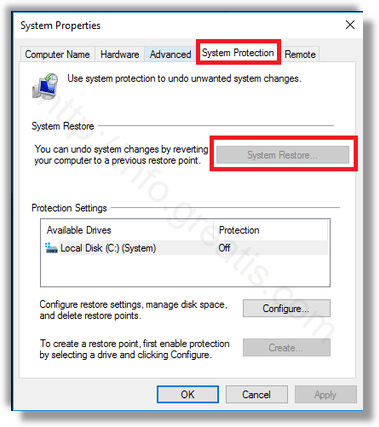
- STEP 3: Then press System Restore… button to run System Restore.
Note: You may run it directly by running rstrui from Run box. To do so, press Win+R, type rstrui and press OK.