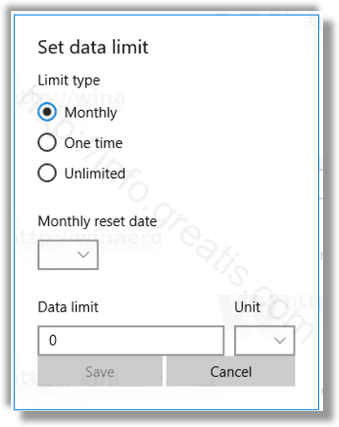The recent Windows 10 builds allow you to restrict background data and set data limits for Wi-Fi. This is a useful feature for users who are on a limited data plan. Here is how to set data limit.
Here is How to Set Data Limit for Wi-Fi in Windows 10:
- STEP 1: At first, open the Settings app.
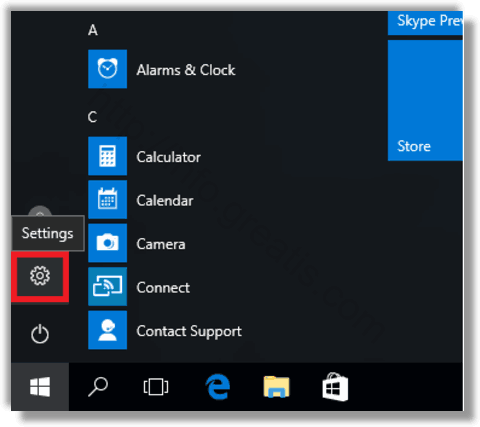
- STEP 2: Then go to Network & Internet.

- STEP 3: After that, click the Data Usage category on the left. Select the desired connection under Show settings for.
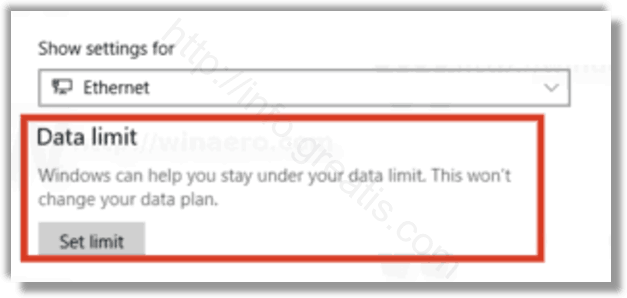
- STEP 4: Finally, specify the limit value and click on the Save button.