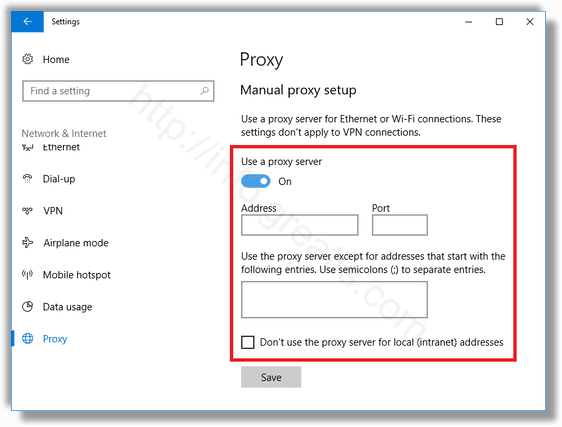By default, Edge is using a direct connection to web sites. Depending on your network configuration, this may not be suitable. In many enterprise environments and often in home networks, there is a special computer which works as a proxy server. Here is how to setup proxy for Microsoft Edge.
Here is How to Setup Proxy for Microsoft Edge:
- STEP 1: At first, open the Settings app.
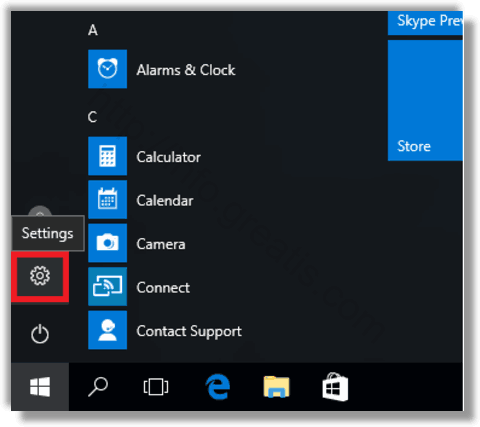
- STEP 2: Then go to Network & internet -> Proxy.

- STEP 3: Finally, you will see all the required settings to setup proxy configuration.
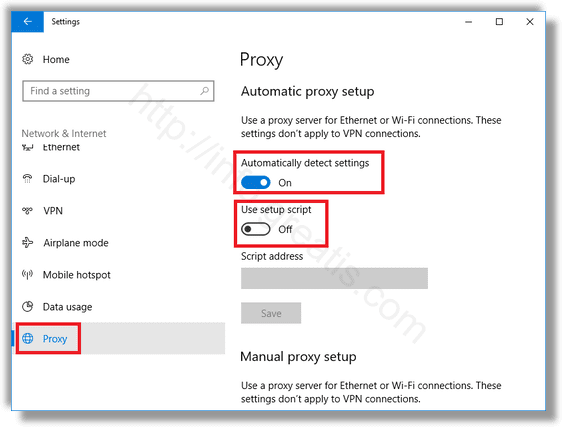
Automatically detect settings – this option will allow Windows 10 to guess if there is a proxy server and how to use it.Use setup script and Script address – these options will allow the user to specify the URL of a special *.PAC file which defines what address the proxy server should use along with exceptions.
Use a proxy server under Manual proxy setup allows you to configure:
- the proxy server address,
- its port,
- the list of exceptions,
- The ability to not use a proxy server for LAN addresses.