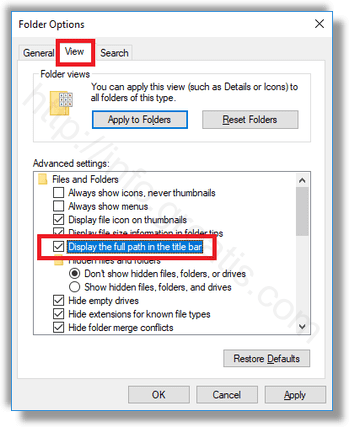By default, the File Explorer app shows only the name for the folder opened in the current window. Here is how to enable the File Explorer to show full path.
Here is How to Show Full Path in Title Bar of File Explorer in Windows 10:
- STEP 1: At first, open File Explorer.
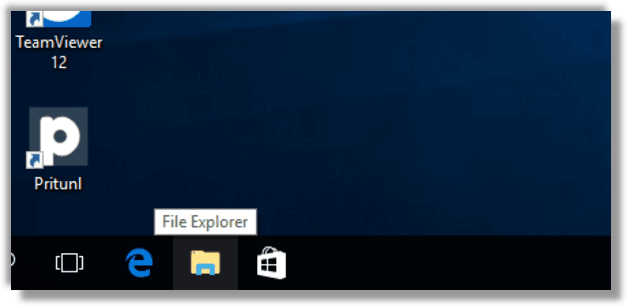
- STEP 2: After that, in the Ribbon user interface of Explorer, click File -> Change folder and search options.
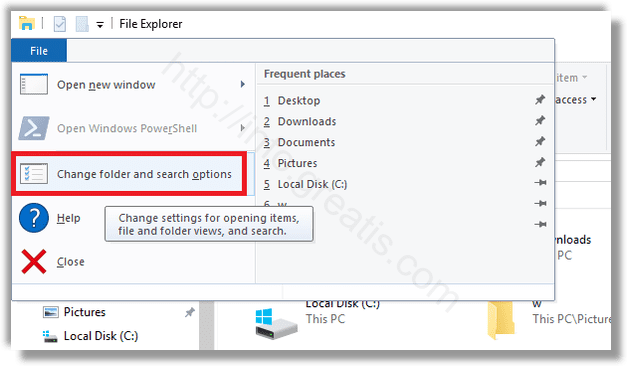
- STEP 3: Finally, switch to the View tab, and tick (enable) the option Display the full path in the title bar.