 I hate slow computers, infected by viruses, with tons of ads. I helped my friends, friends of my friends…
I hate slow computers, infected by viruses, with tons of ads. I helped my friends, friends of my friends…
Here is my guides, that you may use to solve your troubles by yourself.
Windows Tips, Tweaks

If you’ve connected to a Wi-Fi network from a Windows laptop or desktop PC, Windows will remember that Wi-Fi network’s password. You can look up the Wi-Fi password on any Windows computer that’s currently connected to that Wi-Fi network. Here is how.
How to Find the Current Wi-Fi Network’s Password on...
Read More
Read More
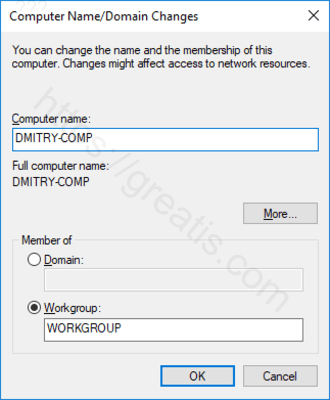
If you’ve ever bought a new computer with Windows already installed, you might be annoyed by the default name of your PC. Or maybe you’re just ready for a change. Here’s how to do it in Windows 10.
How to Change Your Computer Name in Windows 10:
STEP 1: At first, press...
Read More
Read More
Windows 10 saves a list of Wi-Fi networks you connect to along with their passwords and other settings. If you want to stop your PC from connecting to a network automatically, you’ll need to make Windows “forget” the Wi-Fi network. Here is how to delete a saved Wi-Fi network.
How to...
Read More
Read More
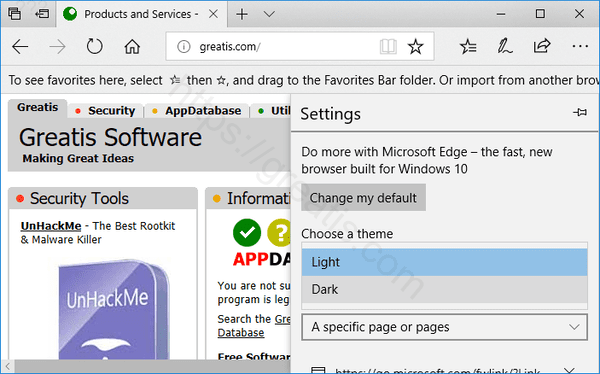
Microsoft Edge has a dark theme, but you have to enable it in Edge’s application settings. Even if you enable Windows 10’s dark theme, Edge will keep using its light app mode until you go out of your way to select dark mode. Here is how to enable it.
How to...
Read More
Read More
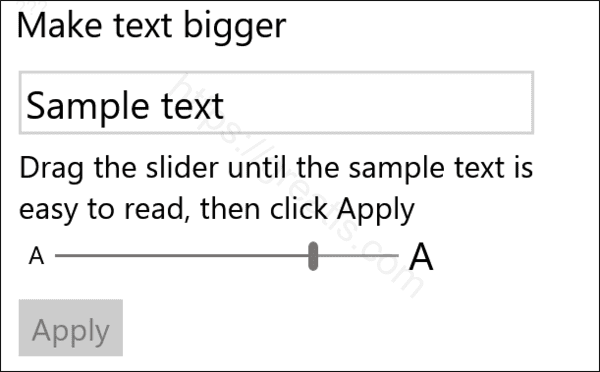
Sometimes the size of the font on your computer can be too small or hard to see. This may occur due to display scaling issues on higher-resolution screens. Luckily, Windows 10 lets you resize text to the size that you like. Here is how to do that.
How to Change the...
Read More
Read More
Best How-to Guides
How to uninstall a program in Windows 7/10.
Here is how to uninstall a program in Windows 7 or 10: STEP 1: Open Start menu. Click on a ...
Read More
Read More
How to stop(disable) a Windows service?
Here is a step by step manual how to stop (disable) a Windows service: STEP 1: Open a “Services” management ...
Read More
Read More
How to Reset Mozilla Firefox Settings?
Sometimes you may want to reset Mozilla Firefox Settings. You may need this action in case of redirect virus infection ...
Read More
Read More
How to Remove a Virus from Mozilla Firefox Browser Manually (Without Additional Software)
There are lot of situations when you need to fix problems in your browser, but you have not any special ...
Read More
Read More
How to Remove a Virus from Google Chrome Browser Manually (Without Additional Software)
Sometimes you have to clean up your current web browser from malwares, but you don’t have any special software to ...
Read More
Read More
How to Manage Notifications in Browsers
Nowdays Notifications are the most disturbing things in browsers. They can bother you everytime you surfing the net. Most of ...
Read More
Read More
How to kill a process using Task Manager?
Windows Task Manager enables you to monitor and manage the applications, processes, and services currently running on your PC. You ...
Read More
Read More
How to delete a scheduled task?
Here is a step by step manual how to delete a scheduled task: STEP 1: Run a “Task Scheduler” console ...
Read More
Read More
How to delete a key from Windows Registry?
Here is a step by step manual how to delete a key from Windows Registry: STEP 1: Run a “Registry ...
Read More
Read More
How to Change DNS Settings?
Sometimes you may want to override the default DNS settings (DNS = Domain Name Server) on your computer so you ...
Read More
Read More
Recent Removal Guides
(SOLVED!) How to remove “ALINGTONEC.TOP” Virus(Push Notification) Forever
My browser began to show me push notifications ALINGTONEC.TOP. Here is how to remove it ...
Read More
Read More
How to Delete “LEEZEEMU.COM” Virus(Push Notification)
What is LEEZEEMU.COM? How to remove "HTTP://LEEZEEMU.COM" Push Notification? Simple removal instruction ...
Read More
Read More
How to remove “GTLBIN.PRO” Virus(Push Notification) completely
What is GTLBIN.PRO? How to remove "HTTP://GTLBIN.PRO" Push Notification? Simple removal instruction ...
Read More
Read More
How to Remove “OJN-NEWS1.CLUB” Virus(Push Notification)
My browser began to show me push notifications OJN-NEWS1.CLUB. Here is how to remove it ...
Read More
Read More
How to get rid of “SEARCHES.NETWORK” Virus(Adware)
Sometimes our PC begin to show too much unwanted windows, pop-ups with advertise. Well probably you have installed SEARCHES.NETWORK redirect ...
Read More
Read More